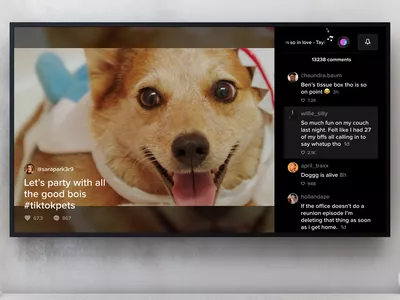
Translate Instagram Videos Easily A Step-by-Step Guide for 2024

Translate Instagram Videos Easily: A Step-by-Step Guide
Instagram has over one billion active users. With that, Instagram has become a powerhouse platform for reaching audiences worldwide. Video content plays an important role in captivating viewers and expanding your reach. Along with visuals, language is also essential. Both are vital in opening new markets and interacting with users from different cultures.
By translating Instagram videos, you can engage with users from different cultures. In this article, we’ll discuss the process of translating Instagram videos. Whether you’re a brand owner or an influencer looking to connect with followers worldwide, translating Instagram videos will ensure your content resonates with global audiences. Let’s jump right in!

Part 1. The Power of Video Content on Instagram
Short-form videos on Instagram are popular in today’s fast-paced digital world. People prefer quick, easy-to-watch content that is shareable. Given Instagram’s status as a leading video-sharing platform, it’s crucial to make effective social media strategies.
To make your videos stand out, you need creativity, technical skills, and an understanding of what engages audiences. Here are some tips to enhance your Instagram video content:
- Choose the Right Video Format
Pick the format that suits your content best, whether it’s square, vertical, IGTV, or story. Understanding each format’s strengths helps you choose the one that aligns with you and appeals to your audience.
- Craft Compelling Stories
Create narratives that draw viewers in and leave a lasting impression. A strong story structure can engage your audience and keep them interested.
- Cater to Diverse Audiences
Instagram’s video content has facilitated connections with diverse audiences worldwide. You can leverage this platform to reach a global audience and enhance inclusivity by translating your videos. For brands and content creators, translating Instagram videos can help them break language barriers and make their content accessible to a wider range of viewers. For Instagram users, they can understand and relate to the content in their preferred language.
Part 2. How to Translate Instagram Video Captions into Other Languages?
“Can I translate videos on Instagram automatically?” Many users are curious about whether Instagram can do it or not. Instagram offers translation features for captions, comments on posts, and bios in profiles. But currently, Instagram cannot translate videos automatically.
To translate video captions, you can follow the steps:
- Step 1. Open Instagram app
- Step 2. Go to the desired video post. If your language is available as a translation, “See Translation” will appear below the post.
- Step 3. Tap “See Translation” to translate the caption and comments of that post.

If you want to translate the video’s audio, you must use third-party software. There are several applications and online tools that specialize in translating video, such as Wondershare Virbo – Video Translator tool. Using this tool, you can translate Instagram videos and enjoy them hassle-free.
Part 3. How to Translate Instagram Video to English with an AI Video Translator
If you want to translate Instagram videos to Englishor other languages, consider using Wondershare Virbo. Virbo provides an AI Translation tool that surpasses Instagram’s built-in features. The tool helps users translate their Instagram videos into different languages.
You can access this tool by going to Virbo’s official website . You don’t need to install any app. Users can also insert subtitles into the videos.
Follow this step-by-step guide on how to translate Instagram videos using Virbo’s AI Video Translator :
- Step 1. Go to Wondershare Virbo > Generate AI Video Online.

Get Started Online Free Download
- Step 2. Create an account or log in

- Step 3. Open Video Translate

Step 4. Upload the video
First, upload the video file you want to translate. Next, select the original video language and choose the target language. You can also activate the Lip Sync feature to ensure the accuracy of audio translation with the video’s lip movements or toggle on the Subtitle features.

- Step 5. Click “Translate this video”.Virbo AI will translate the audio and synchronize it with the video. The duration and complexity of the video may affect the processing time.
Using Virbo’s Translation tool simplifies the process of translating Instagram videos. Connecting you to a wider audience and overcoming the language barriers. With Virbo’s AI technology, connecting with a worldwide audience is simple and impactful.
Part 4. How To Prepare Instagram Video That Is Easy To Translate
If you decide to translate an Instagram video using Virbo’s Translation tool. Several tips can enhance the process to follow while preparing for easy translation.
- Avoid background music and noises
Before translation, make sure that the video is free from background music and unnecessary noises. This helps maintain clarity and focus on the spoken content.
- Avoid multiple speakers to avoid confusion during translation
If possible, avoid videos with multiple speakers or overlapping dialogue. Clear, single-speaker content facilitates more accurate and efficient translation.
- The video resolution must be of good quality
Aim for a video resolution ranging between 360x360 and 1920x1920 pixels. This ensures optimal visual clarity and compatibility with the translation process.
- Upload videos without subtitles initially
When uploading your video, refrain from including subtitles initially. It helps to create a more precise and tailored translation and ensures that the text aligns with the video content.
Conclusion
Translating videos in Instagram opens up opportunities for connecting with diverse audiences globally. By embracing translation, users can expand their reach and foster inclusivity on the platform. Wondershare Virbo’s AI Video Translator simplifies this process. It offers seamless translation and subtitle insertion without installing any apps.
Virbo helps you connect with more people, breaking down language barriers and gaining better engagement. You can ensure accurate translations by following the guidelines while preparing the video. Basically, translation strengthens engagement and turns Instagram into a platform open to everyone.
Instagram has over one billion active users. With that, Instagram has become a powerhouse platform for reaching audiences worldwide. Video content plays an important role in captivating viewers and expanding your reach. Along with visuals, language is also essential. Both are vital in opening new markets and interacting with users from different cultures.
By translating Instagram videos, you can engage with users from different cultures. In this article, we’ll discuss the process of translating Instagram videos. Whether you’re a brand owner or an influencer looking to connect with followers worldwide, translating Instagram videos will ensure your content resonates with global audiences. Let’s jump right in!

Part 1. The Power of Video Content on Instagram
Short-form videos on Instagram are popular in today’s fast-paced digital world. People prefer quick, easy-to-watch content that is shareable. Given Instagram’s status as a leading video-sharing platform, it’s crucial to make effective social media strategies.
To make your videos stand out, you need creativity, technical skills, and an understanding of what engages audiences. Here are some tips to enhance your Instagram video content:
- Choose the Right Video Format
Pick the format that suits your content best, whether it’s square, vertical, IGTV, or story. Understanding each format’s strengths helps you choose the one that aligns with you and appeals to your audience.
- Craft Compelling Stories
Create narratives that draw viewers in and leave a lasting impression. A strong story structure can engage your audience and keep them interested.
- Cater to Diverse Audiences
Instagram’s video content has facilitated connections with diverse audiences worldwide. You can leverage this platform to reach a global audience and enhance inclusivity by translating your videos. For brands and content creators, translating Instagram videos can help them break language barriers and make their content accessible to a wider range of viewers. For Instagram users, they can understand and relate to the content in their preferred language.
Part 2. How to Translate Instagram Video Captions into Other Languages?
“Can I translate videos on Instagram automatically?” Many users are curious about whether Instagram can do it or not. Instagram offers translation features for captions, comments on posts, and bios in profiles. But currently, Instagram cannot translate videos automatically.
To translate video captions, you can follow the steps:
- Step 1. Open Instagram app
- Step 2. Go to the desired video post. If your language is available as a translation, “See Translation” will appear below the post.
- Step 3. Tap “See Translation” to translate the caption and comments of that post.

If you want to translate the video’s audio, you must use third-party software. There are several applications and online tools that specialize in translating video, such as Wondershare Virbo – Video Translator tool. Using this tool, you can translate Instagram videos and enjoy them hassle-free.
Part 3. How to Translate Instagram Video to English with an AI Video Translator
If you want to translate Instagram videos to Englishor other languages, consider using Wondershare Virbo. Virbo provides an AI Translation tool that surpasses Instagram’s built-in features. The tool helps users translate their Instagram videos into different languages.
You can access this tool by going to Virbo’s official website . You don’t need to install any app. Users can also insert subtitles into the videos.
Follow this step-by-step guide on how to translate Instagram videos using Virbo’s AI Video Translator :
- Step 1. Go to Wondershare Virbo > Generate AI Video Online.

Get Started Online Free Download
- Step 2. Create an account or log in

- Step 3. Open Video Translate

Step 4. Upload the video
First, upload the video file you want to translate. Next, select the original video language and choose the target language. You can also activate the Lip Sync feature to ensure the accuracy of audio translation with the video’s lip movements or toggle on the Subtitle features.

- Step 5. Click “Translate this video”.Virbo AI will translate the audio and synchronize it with the video. The duration and complexity of the video may affect the processing time.
Using Virbo’s Translation tool simplifies the process of translating Instagram videos. Connecting you to a wider audience and overcoming the language barriers. With Virbo’s AI technology, connecting with a worldwide audience is simple and impactful.
Part 4. How To Prepare Instagram Video That Is Easy To Translate
If you decide to translate an Instagram video using Virbo’s Translation tool. Several tips can enhance the process to follow while preparing for easy translation.
- Avoid background music and noises
Before translation, make sure that the video is free from background music and unnecessary noises. This helps maintain clarity and focus on the spoken content.
- Avoid multiple speakers to avoid confusion during translation
If possible, avoid videos with multiple speakers or overlapping dialogue. Clear, single-speaker content facilitates more accurate and efficient translation.
- The video resolution must be of good quality
Aim for a video resolution ranging between 360x360 and 1920x1920 pixels. This ensures optimal visual clarity and compatibility with the translation process.
- Upload videos without subtitles initially
When uploading your video, refrain from including subtitles initially. It helps to create a more precise and tailored translation and ensures that the text aligns with the video content.
Conclusion
Translating videos in Instagram opens up opportunities for connecting with diverse audiences globally. By embracing translation, users can expand their reach and foster inclusivity on the platform. Wondershare Virbo’s AI Video Translator simplifies this process. It offers seamless translation and subtitle insertion without installing any apps.
Virbo helps you connect with more people, breaking down language barriers and gaining better engagement. You can ensure accurate translations by following the guidelines while preparing the video. Basically, translation strengthens engagement and turns Instagram into a platform open to everyone.
Best Toolbox to Translate YouTube Videos to English Subtitles
As we all know, English is the universal language spoken by the majority of people. If you are looking for the best translator that helps you totranslate YouTube videos into English, stick to the article. This guide will help you to translate YouTube videos or any type of video in multiple languages. If we talk about YouTube videos, you can translate the captions, titles, descriptions, and videos without any hassle.
Part 1: Best Tool to Translate YouTube Videos to English Subtitles - Virbo
If you want to create catchy YouTube videos with less time and effort and make them accessible to people, then go for Wondershare Virbo . Expand your connectivity by translating YouTube videos into English and adding subtitles to them. Subtitles will help deaf people who can’t listen to your videos. Virbo is cross-platform which means you can access its functionality online also on desktop and mobile devices.

All-In-One Platform to Translate Videos
Have you ever wondered why you need a translator to translate the videos? People are living across the world and speak multiple languages. If you are creating YouTube videos, you must know it requires a lot of time to edit videos. You cannot translate videos manually because it is difficult to do.
Here, we add a plus point that Virbo offers you to upload your video to its interface and select its original and desired language to translate the video. As we know, English is the only language spoken by many people. Virbo also allows you to translate YouTube videos into English subtitles or in other languages.

Key Features of Wondershare Virbo
- Translate Video with a few clicks: Easily translate your videos, which replicates your authentic voice and mannerisms, ensuring smooth delivery in different languages.
- Generate Script for Your Video: Generate AI scripts in a few seconds in various languages and tones.
- Generate Voice in Multiple Languages: Virbo allows you to select the accent, language, and gender according to your video.
- Cost-effective in Multiple Languages: Virbo offers a user-friendly interface under the budget. You can translate YouTube videos to English subtitles for free.
- Add AI avatars to the Video to Promote Your Brand: It provides 300+ real human avatars’ voices and languages.
Pros of Wondershare Virbo - Video Translator
- Accurate Translation: Virbo uses advanced translation technology to ensure accurate and reliable translation of video content from one language to another.
- Multiple Language Support: Virbo supports translation into multiple languages, allowing you to reach global audiences and expand your reach across different language-speaking regions.
- Ease of Use: The platform is designed to be user-friendly, with intuitive interfaces and simple controls, making it easy for you to upload, translate, and manage your video content.
- Quick Turnaround: Virbo offers fast turnaround times for video translation, allowing you to efficiently localize your content and reach international audiences in a timely manner.
- Proofread Video Script: Virbo supports proofreading for both the original and translated video scripts to ensure accuracy.
Translate Video Online Download APP Now Free Download
Part 2: Step Guidance to Translate YouTube Video to English
If you are watching YouTube videos in another language and you only understand the English language, what will happen? You will miss the overall conversation from the YouTube video. This step-by-step guidance will help you to translate YouTube videos into English.
1. Auto-translate YouTube video
Step 1: Open the YouTube and play your desired video
When you play your favorite video, go to the right bottom of the video. You will see an icon of CC that helps totranslate YouTube videos into English. YouTube translate captions will automatically generate them in the English language.
Step 2: Go to the settings of the YouTube video to translate it
If CC(closed-caption) does not generate the captions in English language, then go to the settings in the bottom right corner.
Step 3: Change the language of your subtitles
You will see an option of subtitles, click on the auto-translate option. A list of languages appears, and select the English language to translate a YouTube video to English subtitles for free.
2. Translate YouTube Video to English Without CC
Sometimes, YouTube auto-translate does not provide accurate results. Due to lack of accuracy, it produces wrong translations. In this case, you will need a trusted translation service that will ensure you translate error-free translations. Whether it’s about translating titles, videos, and subtitles of YouTube videos in English or any other language, try Virbo. We will look at a few simple steps that translate your video in a few seconds.
Step 1: Open the software or download it
Virbo is available online, on desktop, and on iOS/Android devices, which means you can access it on almost various devices. Create an account on it to translate your YouTube videos.
Get Started Online Free Download
Step 2: Open the interface of Virbo
After the installation process, open the interface of Virbo. Go to the Home tab and select the option of Video translator .

Step 3: Upload the YouTube video or choose a language
You will see a new box will appear where you have to upload your desired video from the device. Make sure the voice-overs are clear in the video.
Select the original language of the video and the translated video. You can also enable the option of subtitles, its advanced AI technology will show subtitles along with the video.

Step 4: Go to My Creations to download the video
Click on the translate button to translate your video. You will see your video in the My Creations tab. Click on the download icon and choose the location to download the video to your device.

Translate Video Online Download APP Now Free Download
3. A Video Guide to Translate YouTube Video to English With A Few Clicks
Translate Video Online Download APP Now Free Download
Part 3: FAQs related to Translating YouTube Videos into English
1. Is there any tool available that translates YouTube videos to English without requiring technical expertise?
Yes, Wondershare Virbo is one of the best AI video generators that provides a user-friendly interface to translate YouTube videos into English. Beginners and professionals can easily enjoy its latest features.
2. How to translate YouTube videos into English with accuracy for free?
Accurate results are the main thing that a user wants. The video translator feature of Virbo ensures the perfect delivery of the translation of the video. This tool is integrated with the latest machine learning algorithms to enhance the quality of overall video.
3. Which software offers translations in multiple languages for free?
Virbo provides a variety of languages to the users for free, so they can choose the original language of the video or translated languages.
Original Video Languages: English, Chinese, Spanish, Arabic, Portuguese, Indonesian, French, Russian, German, Japanese, Italian, Korean, Thai, Filipino, Bengali, Turkish, Dutch, Swedish, Croatian, Romanian, Czech, Hindi, Ukrainian, Vietnamese, Malay, Slovak, Danish, Tamil, Polish, Greek, Finnish, Burmese, Urdu
Translated Languages: English, Spanish, German, Portuguese, Italian, Indonesian, Chinese, Japanese, Arabic, Filipino, Korean, Hindi, Russian, French, Dutch, Turkish, Polish, Swedish, Bulgarian, Romanian, Czech, Greek, Finnish, Malay, Slovak, Danish, Tamil, Ukrainian.
More features and languages for translations will be updated in the future.
Conclusion
Whether you are watching YouTube videos or creating them, sometimes you may need to translate your videos into a specific language to remove the communication barrier. YouTube allows users to enjoy the original video with subtitles and captions. Sometimes, it produces the wrong subtitles of the videos because of the distortions. The best way to avoid this problem is to choose the best tool that allows you to translate the video into your desired language.
Virbo is an AI video generator that provides high-quality videos in specific languages. If you are a content creator and your viewers understand English, give Virbo a try to Virbo. It willtranslate YouTube videos into Englishor many other languages.
Translate Video Online Download APP Now Free Download
Part 2: Step Guidance to Translate YouTube Video to English
If you are watching YouTube videos in another language and you only understand the English language, what will happen? You will miss the overall conversation from the YouTube video. This step-by-step guidance will help you to translate YouTube videos into English.
1. Auto-translate YouTube video
Step 1: Open the YouTube and play your desired video
When you play your favorite video, go to the right bottom of the video. You will see an icon of CC that helps totranslate YouTube videos into English. YouTube translate captions will automatically generate them in the English language.
Step 2: Go to the settings of the YouTube video to translate it
If CC(closed-caption) does not generate the captions in English language, then go to the settings in the bottom right corner.
Step 3: Change the language of your subtitles
You will see an option of subtitles, click on the auto-translate option. A list of languages appears, and select the English language to translate a YouTube video to English subtitles for free.
2. Translate YouTube Video to English Without CC
Sometimes, YouTube auto-translate does not provide accurate results. Due to lack of accuracy, it produces wrong translations. In this case, you will need a trusted translation service that will ensure you translate error-free translations. Whether it’s about translating titles, videos, and subtitles of YouTube videos in English or any other language, try Virbo. We will look at a few simple steps that translate your video in a few seconds.
Step 1: Open the software or download it
Virbo is available online, on desktop, and on iOS/Android devices, which means you can access it on almost various devices. Create an account on it to translate your YouTube videos.
Get Started Online Free Download
Step 2: Open the interface of Virbo
After the installation process, open the interface of Virbo. Go to the Home tab and select the option of Video translator .

Step 3: Upload the YouTube video or choose a language
You will see a new box will appear where you have to upload your desired video from the device. Make sure the voice-overs are clear in the video.
Select the original language of the video and the translated video. You can also enable the option of subtitles, its advanced AI technology will show subtitles along with the video.

Step 4: Go to My Creations to download the video
Click on the translate button to translate your video. You will see your video in the My Creations tab. Click on the download icon and choose the location to download the video to your device.

Translate Video Online Download APP Now Free Download
3. A Video Guide to Translate YouTube Video to English With A Few Clicks
Translate Video Online Download APP Now Free Download
Part 3: FAQs related to Translating YouTube Videos into English
1. Is there any tool available that translates YouTube videos to English without requiring technical expertise?
Yes, Wondershare Virbo is one of the best AI video generators that provides a user-friendly interface to translate YouTube videos into English. Beginners and professionals can easily enjoy its latest features.
2. How to translate YouTube videos into English with accuracy for free?
Accurate results are the main thing that a user wants. The video translator feature of Virbo ensures the perfect delivery of the translation of the video. This tool is integrated with the latest machine learning algorithms to enhance the quality of overall video.
3. Which software offers translations in multiple languages for free?
Virbo provides a variety of languages to the users for free, so they can choose the original language of the video or translated languages.
Original Video Languages: English, Chinese, Spanish, Arabic, Portuguese, Indonesian, French, Russian, German, Japanese, Italian, Korean, Thai, Filipino, Bengali, Turkish, Dutch, Swedish, Croatian, Romanian, Czech, Hindi, Ukrainian, Vietnamese, Malay, Slovak, Danish, Tamil, Polish, Greek, Finnish, Burmese, Urdu
Translated Languages: English, Spanish, German, Portuguese, Italian, Indonesian, Chinese, Japanese, Arabic, Filipino, Korean, Hindi, Russian, French, Dutch, Turkish, Polish, Swedish, Bulgarian, Romanian, Czech, Greek, Finnish, Malay, Slovak, Danish, Tamil, Ukrainian.
More features and languages for translations will be updated in the future.
Conclusion
Whether you are watching YouTube videos or creating them, sometimes you may need to translate your videos into a specific language to remove the communication barrier. YouTube allows users to enjoy the original video with subtitles and captions. Sometimes, it produces the wrong subtitles of the videos because of the distortions. The best way to avoid this problem is to choose the best tool that allows you to translate the video into your desired language.
Virbo is an AI video generator that provides high-quality videos in specific languages. If you are a content creator and your viewers understand English, give Virbo a try to Virbo. It willtranslate YouTube videos into Englishor many other languages.
Translate Video Online Download APP Now Free Download
Top 9 Choices for Video Auto Translate
While there are a plethora of video translation tools, what about the ones that come with auto translate subtitles? In today’s world, it is important to have subtitles because you never know where your audience is from. So, whether you are a YouTube Influencer or a Company, it is important to have a videoauto translate tool as it makes accessibility and understanding easier.
In this blog, we are covering the top 9 choices for video audio translation and how you can stay ahead of the competitors in today’s world.
Part 1. Best Choice for Auto Video Translation with Subtitles: Virbo

If you want to auto translate video online, then Wondershare Virbo might be the best tool for you. Why? Well, it can translate into 20+ languages with an intense focus on forming the best possible results. For online use, you have the flexibility to modify and customize generated subtitles to suit your business needs. When Virbo does the video translation, it also generates auto subtitles, which will help you expand your business and reach the masses.
Here are some of the key features of Virbo:
1) Accurate translation results: The system uses advanced algorithms and machine learning to ensure the production of contextually relevant translations.
2) Free to use: With the free Virbo subscription plan, you can export around 2 minutes of translated video under 512 MB.
3) Auto-translate subtitles: Virbo automatically gets the subtitles that are flexible to edit to suit your preferences.
Get Started Online Free Download
How to Auto Translate Video with Virbo
To auto-translate videos with the online version of Virbo, go through these step-by-step instructions to learn how to use this feature:
Step 1. Choose the Online Video Translate Feature
Access the Virbo Online dashboard on your browser and choose the “Video Translate” feature from the “More AI Tools” section.

Step 2. Customize the Video Translator Settings
After accessing the Video Translator, upload your video file by tapping on the “Click to upload video” button and choose your video’s original and target language. Following this, expand the “Advanced Settings” and enable the options according to your requirements. Press the “Translate this video” button to initiate the online video translation.

Step 3. Complete the Video Translation Process
If you have enabled the “Proofread video script” feature, Virbo will allow you to proofread the new script before converting your video into it. After checking the translated script, press the “Translate Video” button to get the video translated into your target language.

Get Started Online Free Download
Part 2. [Online & App] Alternative 8 tools to auto translate subtitles
1. Flixier

Flixier is one of the biggest auto translate Youtube apps in the online space right now. Why? Because creators are using it online to boost the engagement of their YouTube channels. Captions are shown to increase engagement by up to 12%, and once you factor in the translations, you get an even unique result. Now, you can reach a wider audience by translating subtitles using a service like Flixier.
Flixier lets you translate, edit, and generate subtitles in your web browser. That’s right! You don’t need to have the app on your device to use it.
Pros
- Good customer support
- Great translation features
- Seamless user-experience
Cons
- Sometimes, you cannot hear the audio
- Can take longer to load sometimes
Generate Engaging
AI Video in Minutes!
Easily convert text into professional spokesperson videos in over 120+ voices & languages in minutes.
Generate AI Video Free Generate AI Video Now

2. VEED.IO Subtitle Translator

While Veed IO is known for more than just subtitles, it has a subtitles translation tool, one of the best tools for auto translating video subtitles. You can translate your SRT, audio, or video files with an accuracy of 98.5%
Being such an accurate tool, companies like Pinterest, Booking.com, and Facebook are actively using this software to make their brand far beyond their competitors. All you need to do is to follow the three-step formula that the company has mentioned.
You can upload your video, audio, or SRT file, select the origin and the translation language, and then press translate.
Pros
- Smart AI can auto-generate subtitle info
- Great for captioning videos
- Huge library of templates
- Burn captions into videos
Cons
- Does not always save the work
- Timeline can be buggy
3. SubtitleBee

If you are looking for the fastest way to translate your videos into subtitles, then SubtitleBee might be the perfect solution for you. The tool aims to help you share any video in the world. Since it is powered by AI, it is versatile, customizable, and easy to use.
The software provides you with unlimited translation, a simple UI, and the ability to export video subtitles in any language. The most interesting aspect of using SubtitleBee is that you can actually edit subtitles after they have been generated.
So, when it comes to editing, you get a lot of features that will help you adjust the subtitles according to your needs.
Pros
- Great for generating subtitles.
- Easy to use and simple tool
- Fantastic design
Cons
- Small mistakes might occur in transcription
4. WeAreNova

WeAreNova has been consistently proven to be one of the best automatic subtitle translators in the market. It is a tool that is loved by some of the biggest media companies like Disney, CreativeNow, NBCUniversal, and a lot more.
The software can automatically subtitle your videos in other languages, which is why their automatic subtitle generation is such a powerful tool. If you’re feeling more creative, you can also manually edit these subtitles, making the best subtitle results and adjusting them if you need to.
Pros
- Easy to use and understand
- Saves a lot of time when it comes to auto-translation
- Effective search feature
Cons
- Manual editing can be a bit clunky
5. GetSubly

GetSubly is a great tool that lets you translate subtitles in 73 languages within minutes. You can get your business up and running with easy subtitle translation, increase session time, and grow your audience by giving them their language.
The tool uses advanced AI algorithms so you can cut down all the time and get right into editing. The software provides you with a lot of editing options even after you translate your videos. You can add your audio, video, or .SRT file and translate subtitles to your chosen language.
Pros
- Great for podcasts
- Super easy-to-use
- HIgh level of accuracy and control
Cons
- Customer support is not ideal
6. Editing Tools IO

Editing Tools IO offers a plethora of video and audio editing features. However, one of their most popular tools is the subtitle translator. With this tool, you can translate subtitle files using the neural network for translation.
It also supports formats like SRT, VTT, CSV, and more, so no matter which format you have, translation would be made easy with a tool like Editing Tools’ subtitle translator. Lastly, one of the biggest benefits of using this tool is that it allows bulk subtitle translation in multiple languages at once.
Pros
- Great for film editing and post-production workflows
- Supports a great auto-translate tool
- Can convert subtitles to other formats
Cons
- Can be difficult to learn
7. Weet

Weet allows you to automatically translate videos into more than 30 languages. By using their cutting-edge AI online subtitle translator, you can reach a global audience and show them the content they need.
Simply upload your video on the platform and let Weet’s AI do the rest. The subtitle generator prioritizes precise timing and synchronization. With the accessibility tools, it is even better for people with disabilities to look at the automatically generated subtitles as it makes their experience seamless.
Pros
- Fast automatic translation of videos
- Intuitive UI
- Cutting edge AI
Cons
- Supports 30 languages only
8. Rask AI

Rask AI is one of the most comprehensive software that you can find on the market right now. It features 130+ languages that you can translate your videos into and get the best possible subtitles as a result. By leveraging voice recognition, Rask AI not only transcribes but also translates and rewrites content in another language.
It is ideal for media companies who are looking to have their videos with auto-translation so they get a wider online market. Here are some of Rask’s features:
Pros
- Comprehensive support with over 60 languages
- Great updates and upcoming features
- Advance features like VoiceClone and Multispeakers
Cons
- Occasional translation errors.
Part 3. Bonus - Generate AI Video in 300+ Voices and Multiple Languages

When it comes to generating AI videos, the main issue is poor delivery, bad dialect, and lack of diversity. No worries. Virbo is here to save you hours while giving you over 300+ voices in multiple languages. What sets it apart from the competitors is how good the voices are.
Virbo offers multinational avatars, a range of natural voices, royalty-free assets & templates, and cross-platform support. Yes, you can also download it to your Windows PC and Android device.
Get Started Online Free Download
Conclusion
In this article, we have discussed the top 9 tools through which you can translate the subtitles of your videos. However, out of them, Virbo is the best auto-translate video tool because of its innovative algorithms and compatibility with multiple platforms. We have also provided a step-by-step guide to help you with its online version to auto-translate your video files with maximum accuracy.
How to Auto Translate Video with Virbo
To auto-translate videos with the online version of Virbo, go through these step-by-step instructions to learn how to use this feature:
Step 1. Choose the Online Video Translate Feature
Access the Virbo Online dashboard on your browser and choose the “Video Translate” feature from the “More AI Tools” section.

Step 2. Customize the Video Translator Settings
After accessing the Video Translator, upload your video file by tapping on the “Click to upload video” button and choose your video’s original and target language. Following this, expand the “Advanced Settings” and enable the options according to your requirements. Press the “Translate this video” button to initiate the online video translation.

Step 3. Complete the Video Translation Process
If you have enabled the “Proofread video script” feature, Virbo will allow you to proofread the new script before converting your video into it. After checking the translated script, press the “Translate Video” button to get the video translated into your target language.

Get Started Online Free Download
Part 2. [Online & App] Alternative 8 tools to auto translate subtitles
1. Flixier

Flixier is one of the biggest auto translate Youtube apps in the online space right now. Why? Because creators are using it online to boost the engagement of their YouTube channels. Captions are shown to increase engagement by up to 12%, and once you factor in the translations, you get an even unique result. Now, you can reach a wider audience by translating subtitles using a service like Flixier.
Flixier lets you translate, edit, and generate subtitles in your web browser. That’s right! You don’t need to have the app on your device to use it.
Pros
- Good customer support
- Great translation features
- Seamless user-experience
Cons
- Sometimes, you cannot hear the audio
- Can take longer to load sometimes
Generate Engaging
AI Video in Minutes!
Easily convert text into professional spokesperson videos in over 120+ voices & languages in minutes.
Generate AI Video Free Generate AI Video Now

2. VEED.IO Subtitle Translator

While Veed IO is known for more than just subtitles, it has a subtitles translation tool, one of the best tools for auto translating video subtitles. You can translate your SRT, audio, or video files with an accuracy of 98.5%
Being such an accurate tool, companies like Pinterest, Booking.com, and Facebook are actively using this software to make their brand far beyond their competitors. All you need to do is to follow the three-step formula that the company has mentioned.
You can upload your video, audio, or SRT file, select the origin and the translation language, and then press translate.
Pros
- Smart AI can auto-generate subtitle info
- Great for captioning videos
- Huge library of templates
- Burn captions into videos
Cons
- Does not always save the work
- Timeline can be buggy
3. SubtitleBee

If you are looking for the fastest way to translate your videos into subtitles, then SubtitleBee might be the perfect solution for you. The tool aims to help you share any video in the world. Since it is powered by AI, it is versatile, customizable, and easy to use.
The software provides you with unlimited translation, a simple UI, and the ability to export video subtitles in any language. The most interesting aspect of using SubtitleBee is that you can actually edit subtitles after they have been generated.
So, when it comes to editing, you get a lot of features that will help you adjust the subtitles according to your needs.
Pros
- Great for generating subtitles.
- Easy to use and simple tool
- Fantastic design
Cons
- Small mistakes might occur in transcription
4. WeAreNova

WeAreNova has been consistently proven to be one of the best automatic subtitle translators in the market. It is a tool that is loved by some of the biggest media companies like Disney, CreativeNow, NBCUniversal, and a lot more.
The software can automatically subtitle your videos in other languages, which is why their automatic subtitle generation is such a powerful tool. If you’re feeling more creative, you can also manually edit these subtitles, making the best subtitle results and adjusting them if you need to.
Pros
- Easy to use and understand
- Saves a lot of time when it comes to auto-translation
- Effective search feature
Cons
- Manual editing can be a bit clunky
5. GetSubly

GetSubly is a great tool that lets you translate subtitles in 73 languages within minutes. You can get your business up and running with easy subtitle translation, increase session time, and grow your audience by giving them their language.
The tool uses advanced AI algorithms so you can cut down all the time and get right into editing. The software provides you with a lot of editing options even after you translate your videos. You can add your audio, video, or .SRT file and translate subtitles to your chosen language.
Pros
- Great for podcasts
- Super easy-to-use
- HIgh level of accuracy and control
Cons
- Customer support is not ideal
6. Editing Tools IO

Editing Tools IO offers a plethora of video and audio editing features. However, one of their most popular tools is the subtitle translator. With this tool, you can translate subtitle files using the neural network for translation.
It also supports formats like SRT, VTT, CSV, and more, so no matter which format you have, translation would be made easy with a tool like Editing Tools’ subtitle translator. Lastly, one of the biggest benefits of using this tool is that it allows bulk subtitle translation in multiple languages at once.
Pros
- Great for film editing and post-production workflows
- Supports a great auto-translate tool
- Can convert subtitles to other formats
Cons
- Can be difficult to learn
7. Weet

Weet allows you to automatically translate videos into more than 30 languages. By using their cutting-edge AI online subtitle translator, you can reach a global audience and show them the content they need.
Simply upload your video on the platform and let Weet’s AI do the rest. The subtitle generator prioritizes precise timing and synchronization. With the accessibility tools, it is even better for people with disabilities to look at the automatically generated subtitles as it makes their experience seamless.
Pros
- Fast automatic translation of videos
- Intuitive UI
- Cutting edge AI
Cons
- Supports 30 languages only
8. Rask AI

Rask AI is one of the most comprehensive software that you can find on the market right now. It features 130+ languages that you can translate your videos into and get the best possible subtitles as a result. By leveraging voice recognition, Rask AI not only transcribes but also translates and rewrites content in another language.
It is ideal for media companies who are looking to have their videos with auto-translation so they get a wider online market. Here are some of Rask’s features:
Pros
- Comprehensive support with over 60 languages
- Great updates and upcoming features
- Advance features like VoiceClone and Multispeakers
Cons
- Occasional translation errors.
Part 3. Bonus - Generate AI Video in 300+ Voices and Multiple Languages

When it comes to generating AI videos, the main issue is poor delivery, bad dialect, and lack of diversity. No worries. Virbo is here to save you hours while giving you over 300+ voices in multiple languages. What sets it apart from the competitors is how good the voices are.
Virbo offers multinational avatars, a range of natural voices, royalty-free assets & templates, and cross-platform support. Yes, you can also download it to your Windows PC and Android device.
Get Started Online Free Download
Conclusion
In this article, we have discussed the top 9 tools through which you can translate the subtitles of your videos. However, out of them, Virbo is the best auto-translate video tool because of its innovative algorithms and compatibility with multiple platforms. We have also provided a step-by-step guide to help you with its online version to auto-translate your video files with maximum accuracy.
A Complete Guide of Top 7 Video Language Translators
The fusion of diverse cultures and languages has become a hallmark of innovation. At the forefront of this linguistic revolution are video language translators, powerful tools reshaping how we perceive and engage with multimedia. This guide is a gateway into the transformative realm of video translation, where the convergence of technology and language transcends barriers. Our exploration will unveil the top 8 video language translators, each a beacon in the quest for seamless, cost-free, and automated ways to translate video content.
Part 1: Rise of Video Language Translators and Its Impact on Innovative World
In the ever-expanding digital frontier, the ascent of video language translators marks a paradigm shift in how information transcends linguistic boundaries. This section unravels the transformative impact of these tools, delving into their role as catalysts for innovation in a globally interconnected landscape.
01 Redefining Cross-Cultural Communication
As the world becomes a digital tapestry woven with diverse languages and cultures, video language translators emerge as key facilitators, breaking down the barriers that once limited the reach of multimedia content. Explore how these tools redefine the landscape of cross-cultural communication, enabling seamless interaction and understanding.
02 Enabling Globalized Content Creation
The impact of video language translators extends beyond mere translation, fostering a truly globalized and inclusive digital sphere where ideas flow seamlessly. Dive into how these tools empower content creators to transcend linguistic constraints, unleashing a wave of creativity that resonates with audiences around the world.
03 Bridging Communities through Shared Narratives
Innovative world-building involves more than technology; it’s about fostering connections and understanding. Discover how video language translators act as bridges between communities, enabling individuals and businesses to share their stories, ideas, and innovations with a worldwide audience.
04 Empowering Collaboration and Knowledge Exchange
As we explore the impacts, recognize how these translators empower collaboration and knowledge exchange on a global scale. They facilitate a free flow of information, transcending language barriers and enabling individuals from diverse backgrounds to contribute to the collective pool of global knowledge.
05 Shaping a Future of Inclusivity
Join us in understanding the profound influence these translators wield in shaping our innovative world, where the fusion of languages not only facilitates communication but also propels us into a future where collaboration and understanding know no linguistic bounds. Explore how these tools contribute to a future marked by inclusivity, where the richness of diverse languages enhances the global exchange of ideas.
Part 2: Explore Top 7 Translators to Translate Video Free
In this part, we will explore the top 8 video translators that stand out for their ability to seamlessly translate videos without putting a dent in your budget. From user-friendly interfaces to robust language support, each of these tools brings something unique to the table. Join us as we navigate the features and functionalities that make these translators the go-to choices for those seeking efficient and cost-free ways to translate video content.
1. Wondershare Virbo
In the fast-paced world of digital content creation, the ability to communicate with a global audience is a game-changer. Virbo, a cutting-edge video language translator app, steps into this arena, offering content creators a dynamic platform to transcend linguistic barriers and connect with viewers worldwide. As we delve into Virbo, let’s explore its unique features, advantages, and considerations.

Get Started Online Free Download
Features
- Whether you’re a seasoned creator or just starting, its user-friendly layout ensures a smooth and efficient experience.
- Its advanced speech recognition ensures accurate and nuanced translations, enhancing the audiovisual appeal of your content.
- It ensures that you can translate content dynamically as you create, providing instant feedback on how your video will resonate with a global audience.
Pros
- Its intuitive design ensures that creators of all levels can navigate the app seamlessly.
- It’s a versatile tool for connecting with diverse audiences.
- It ensures a secure environment for content creation and translation.
Cons
- It offers an offline mode; some features may be limited without an internet connection.
- For new users, the array of features may require some learning.
2. Google Translator
Standing as a beacon of versatility, Google Translate emerges as a leading video audio translator app. It supports a multitude of languages. It goes beyond traditional translation methods, offering real-time translation through the camera. Whether your content is spoken or written, it provides a user-friendly solution for diverse video translation requirements.

Features
- It boasts an extensive language repertoire, supporting a vast array of languages, making it a versatile tool for global content translation.
- It excels in translating written text. Its text translation capabilities are robust and cover a wide range of linguistic nuances.
- A standout feature is the real-time camera translation, enabling users to translate text in images or videos instantly through their device’s camera.
Pros
- It has a user-friendly interface, making it accessible for users with varying levels of technological expertise.
- It eliminates financial barriers, allowing a broad user base to benefit from its language translation features.
- It regularly updates and improves its translation algorithms.
Cons
- It may still face challenges in accurately translating complex or context-specific phrases.
- Its certain features depend on an internet connection, limiting functionality in offline scenarios.
3. Papago
Hailing from South Korea, Papago has garnered international acclaim for its accuracy and efficiency. This app supports real-time translation for both text and voice, ensuring that language is no longer a barrier in everyday scenarios or critical business meetings. Papago’s commitment to precision positions it as a reliable companion in the realm of global communication.

Features
- It accurately capturing spoken language and converting it into text, providing users with a seamless and efficient way to communicate across language barriers.
- It is known for its accuracy and efficiency in translating both text and voice.
- It provides a comprehensive range of supported languages, catering to diverse user needs.
Pros
- It incorporates human expertise, adding a nuanced touch to translations that goes beyond literal meaning
- It brings a unique perspective and precision to its translations.
- It offers offline functionality.
Cons
- It may be less known globally compared to some other translation apps.
- The interface may be perceived as more complex for users seeking a simpler design
4. Microsoft Translator
In the world of text and voice translation, Microsoft Translator takes the spotlight. This free and accessible tool caters to content creators seeking seamless translation for spoken content in their videos. Its user-friendly interface and wide language support make it a go-to choice for creators of

Features
- It boasts an extensive language portfolio, covering a diverse range of languages to facilitate global communication.
- It excels in text and voice translations, providing users with flexibility in how they choose to communicate across language barriers.
- It ensures accessibility for users with varying levels of technical expertise.
Pros
- It is recognized for its accurate speech recognition.
- It allows users to translate content directly within familiar Office tools.
- It enables multiple users to work together on translating content.
Cons
- It may face challenges in achieving the same level of fluency.
- Some advanced features may depend on a consistent internet connection.
5. SayHi
Venturing into the realm of voice translation, SayHi captures attention with its real-time translation capabilities. Ideal for creators looking for video language translator app to auto translate video in different languages, it provides a seamless experience for translating spoken words, enriching the audiovisual dimension of your videos.

Features
- It allows users to engage in live conversations and create dynamic multilingual content effortlessly.
- It supports a wide array of languages, enabling users to translate spoken words seamlessly across diverse linguistic contexts.
- It features a user-friendly interface, making it accessible for users of various language proficiency levels and technical expertise.
Pros
- It allows users to perform translations without the need for a continuous internet connection.
- It enables users to store commonly used phrases for quick and easy access during conversations.
- It enhances the precision of translations for specific regional or contextual language nuances.
Cons
- It may face challenges in accurately capturing the nuanced complexities.
- Some advanced features may depend on an internet connection.
6. Veed.io
In the realm of online video language translator, Veed stands out as a comprehensive platform that goes beyond the ordinary. With its integrated automatic subtitle generator and translator, it brings a new level of efficiency and creativity to content creation.

Features
- It excels in simplifying the subtitle creation process through its automatic generator, significantly reducing the time and effort required for manual transcription.
- The platform stands out with its translation feature, enabling creators to connect with a global audience by converting subtitles into various languages, promoting inclusivity.
- It offers a seamless integration of video editing tools, allowing users to enhance their content within the same platform, eliminating the need for multiple applications.
Pros
- It enables a smooth and efficient content creation process, saving time and effort.
- Its interface is user-friendly, ensuring a positive experience for creators at various skill levels.
- It allows users to access their projects from anywhere with an internet connection.
Cons
- It relies on a stable internet connection.
- It may not provide the depth of advanced editing tools.
7. Amara
Diving into the collaborative side of video language translator, Amara shines as a community-driven platform for creating and translating subtitles. This open approach allows content creators to crowd source translations, ensuring accuracy and inclusivity in the subtitles for their videos.

Features
- Amara is a pioneer in collaborative subtitle creation, allowing multiple users to contribute to the translation and refinement of subtitles for a video.
- It supports a variety of languages, facilitating the creation of subtitles for videos targeted at diverse global audiences.
- It embraces a crowd sourced approach to translation, enabling communities to work together on translating content accurately and efficiently.
Pros
- It ensures a diverse set of perspectives for accurate and contextually relevant subtitles.
- It makes video content more inclusive for audiences with hearing impairments.
- It supports various subtitle formats, providing flexibility for content creators.
Cons
- Users unfamiliar with the platform may experience a learning curve.
- It primarily focuses on subtitle creation.
Conclusion
In conclusion, the availability of top video language translators has transformed the way we engage with content across linguistic boundaries. Whether you are a student, a professional, or a casual viewer, these tools empower you to access a wealth of information in your preferred language. As technology continues to advance, the impact of video language translators on our interconnected world is only set to grow, fostering a global community where communication knows no linguistic limits.
Step-by-step Guide: How to Translate TikTok Videos
TikTok has become a global sensation in today’s digital age. Their short-form video content has transformed the social media landscape. It has become one of the most popular social media platforms, with millions of users worldwide.
To maximize engagement reach, creators can now translate TikTok videos into different languages and expand their audience. If you are curious, we’ll delve into how to translate TikTok videos in this article.

Part 1. Why Do Creators and Brands Need to Translate TikTok Videos
TikTok’s translation feature helps users understand content in different languages. It translates captions and text from one language to another. Hence, everyone can enjoy the videos. To use the translation feature, tap “See translation” at the bottom of the screen. The app will translate the captions into your device’s language.
Here are more reasons why it’s important:
Reaching New Markets
TikTok translatebreaks language barriers. Helping you reach new audiences who may not understand your content otherwise. This feature makes it easier to connect with them. And leading to more engagement and potential leads.
Enhancing Rankings
Translating content broadens its reach, leading to increased engagement and popularity. This feature, in turn, can improve its ranking on search engines. Higher rankings mean more visibility and traffic. This means more conversions, especially if the video is embedded on your website.
Improving TikTok Advertising
When running ads, the translation tool allows targeting audiences in other languages. This feature eliminates language barriers and expands your ad reach. Potential increasing ad effectiveness and reaching a wider audience.
Boosting Sales Conversions
Adding captions to videos increases impressions by over 55%. As a business owner, captions help. With the translation tool, more people from different backgrounds can understand your content. This feature will enhance the viewing experience. Potential in boosting their chances of buying your product.
Part 2. How to Translate TikTok Videos to English with Auto-Translate Feature
In 2022, TikTok introduced translation tools to break down language barriers. Making content more accessible to all users. The main components of TikTok’s translation tool include captions and description translation, auto-generated video captions, and sticker translation.
1. Captions and description translation
This feature allows users to auto-translate captions and descriptions. Therefore, users can enjoy TikTok videos in languages other than their own. For instance, if you want totranslate a TikTok video to Englishfrom Japanese captions. You can follow these steps:
- Step 1. Go to your profile, then click the three strips at the top of the screen.

- Step 2. Open Settings and Privacy

- Step 3. Go to Language under the Content & Activity section

- Step 4. Toggle on Always Show Translations

Once selected, you can translate captions and descriptions of videos in different languages. You can click “See Translation” when watching TikTok’s videos.
2. Auto-generated video captions
This feature allows viewers to enable closed captions for videos they’re watching. And eliminate the need for creators to add captions manually. The auto-generated captions appear above the video creator’s name on the For You Page. Captions will appear once you tap them.

3. Sticker Translation
This feature enables the translation of text stickers. Stickers are the text overlays you see while watching a video. With this feature, you can understand the text stickers that are using other languages.
These translation features facilitate communication across language barriers. Accessing content from around the world becomes easier. Regardless of one’s language or geographical location. You can go to this link for more detailed information about auto-translate tools.
Part 3. How to Translate TikTok Videos into Any Language with AI Video Translator
TikTok’s auto-translation feature has a limited range of languages. They only allow auto-translation within captions. Wondershare Virbo offers a solution to enhance your experience beyond the platform’s features. TikTok video translator by Wondershare Virbo is a tool that enables users to make their TikTok videos speak in different languages. By using this tool, you can also add subtitles to the videos.
Here is the step-by-step guide how to translate TikTok video using Virbo’s AI Video Translator tool:
- Step 1. Go to Wondershare Virbo official website and select Generate AI Video Online.

Get Started Online Free Download
- Step 2. Create an account or log-in

- Step 3. Once you land on the Virbo homepage, go to Video Translate

- Step 4. Upload the video you want to translate
In the Video Translator interface, upload the video file you want to translate. Then, select the original video language and the preferred target language. You can also activate the Lip Sync feature to ensure the accuracy of audio translation with the video’s lip movements.

- Step 5. Click “Translate this video” to start the translation process. Virbo AI will seamlessly translate the audio and synchronize it with the video. Depending on the video’s length and complexity, the process may take some time to complete.
Conclusion
In conclusion, using Virbo’s Translator tool to translate TikTok videos has many benefits. It helps creators reach more people and engage with diverse audiences worldwide. As we look to the future of making content on TikTok, tools like Virbo’s Translator tool will be super necessary. They’ll help break down language barriers and make content accessible to everyone.
Auto Translate YouTube Videos Into Different Languages
Are you looking for how to auto translate YouTube videos? Or are you frustrated with auto translate for YouTube feature? We know, that sometimes it works, sometimes it does not. There are limitations, and depending on your use case, you might be frustrated. Learn how to auto translate YouTube video into your language at the click of a button including the ability to auto translate YouTube video captions and subtitles. Using a third-party auto translate captions YouTube software, you can easily translate videos into a language of your choice and add matching auto translated subtitles.
Part 1: How To Translate YouTube Videos Automatically
If you don’t know YouTube recently launched the auto-translate feature for all videos, you can follow the steps below to translate YouTube video into any language:
Step 1
Go to any YouTube video that you would like to translate.
Step 2
Turn on Closed Captions by clicking on the CC button at the bottom.

Step 3
Can you see the auto-generated closed captions in English? Good!

Go to Settings by clicking on the gear icon (as seen above) and click Subtitles/CC.
This will show you all the languages a video is already available in.
Step 4
Go to Auto Translate and select a language.

Step 5
For this example, we are selecting Hindi.

Step 6
As you can see in the screenshot below, subtitles are now auto-translated into Hindi.

That’s all. We hope now you know how auto translate for YouTube works. With this feature, you can translate YouTube video to English, or any other language according to your needs. It’s easy and super helpful for watching content in any language.
Part 2: Limitations of YouTube Auto Translate Feature
Like all good things, auto translate for YouTube captions feature is not without its faults. Below are some of it’s limitations:
- While YouTube is slowly rolling out the feature for all languages, automatic captions still don’t support many regional languages
- If the video is over an hour in length, YouTube’s automatic caption software fails to capture the dialogue in an efficient way.
- If the video has a lower audio quality or the dialogue uses a specific word multiple times, it is hard to decipher for the auto-translate AI.
- Long periods of silence at the beginning or end of the video can also throw off the software.
- If a video has multiple speakers with overlapping dialogue, it can confuse the software and make errors in translation.
Part 3: Virbo: A Powerful Tool That Translates Accurately
Wondershare Virbo has been around for a while. You probably already know it because of its revolutionary feature of creating AI avatar videos. But they recently unveiled another fantastic new feature - AI video translation. You can use it as a language translator for YouTube video content**.**
Translate Online Download APP Now Free Download
Why Choose Virbo?
Most AI video translators refer only to subtitles for translation. They translate verbatim and leave out the audio lip-synching from the final product. Virbo is different because it utilizes the latest AI advancements to understand the context of a dialogue, giving you highly accurate and precise results. It also matches the lip-synching to give you synchronized talking videos in a different language. What’s more, you can also set Virbo to proofread the generated text before translation. This removes any unnecessary or repeated words, making your subtitles crisp and concise. You can also download translated subtitles as SRT or TXT files and use them the way you want.
Language Support
Virbo currently supports translation in the following languages:
English, Chinese, Spanish, Arabic, Portuguese, Indonesian, French, Russian, German, Japanese, Italian, Korean, Thai, Filipino, Bengali, Turkish, Dutch, Swedish, Croatian, Romanian, Czech, Hindi, Ukrainian, Vietnamese, Malay, Slovak, Danish, Tamil, Polish, Greek, Finnish, Burmese, Urdu
How To Use Virbo With YouTube Videos For Auto Translation
If you want to translate YouTube video online with Virbo, there are two ways to proceed, depending on your goal. We will be discussing both of these methods below
Goal 1 - You Want a Translated Synchronized Video

Translate Online Download APP Now Free Download
For a translated synchronized video, you can follow these steps:
- Download and install Virbo on your mobile/PC and then run the software/app(Note: You can also use the Virbo online tool)
- On the main page of Virbo, go to the Video Translator tab
- A new window will pop up, asking you to Upload your video. Drag and drop your video content.
- When the video finishes uploading, select Original and Translated languages
- Pick advanced features like Show Translated Subtitles, Keep original BG Music, etc
- Click on the orange Translate button to begin the translation
It will take some time, but the AI Translator Tool will automatically translate and synchronize the translation with the original video. You don’t need to do anything else!
Goal 2: You Want Translated Subtitles for Your Video

Translate Online Download APP Now Free Download
if you want translated subtitles of a published video, here’s how to proceed with Virbo:
- Upload the video to Virbo and get the subtitles translated as discussed above
- Next download the SRT or TXT file.
- Now, sign in to your YouTube Studio.
- Next select Subtitles, from the left-hand side menu
- Click on the video that you would like to add subtitles for.
- Tap ADD LANGUAGE and choose your language.
- Now, under subtitles, click on ADD to add your translated subtitles to a published YouTube video.
Easy, right? This is how to auto translate YouTube video into your language.
Frequently Asked Questions
Here are answers to frequently asked questions that you might find helpful.
FAQ 1: What to do about videos without subtitles?
For such videos, you can always use Wondershare Virbo to easily add subtitles and translate them into the target language of your choice!
FAQ 2: What to do if I need more accuracy in translated subtitles?
For such cases, Virbo online is the tool that supports proofreading the translated words. It gives you the most accurate subtitles in the language of your choice.
FAQ 3: Any way to permanently enable auto translate for YouTube on every video?
Sign in to YouTube and then, in any YouTube video, click the gear icon at the bottom right corner of the video, click Subtitles/CC, and click Settings. You will be taken to your Playback and Performance settings, where you should tick “Include auto-generated subtitles”.

Now, for every video where subtitles are available, YouTube will automatically use subtitles.
Conclusion
In case you didn’t know, YouTube provides an auto translate for YouTube feature for you to use. However, in classic Google fashion, it comes with several limitations. To remove and bypass those limitations, you can use a third-party auto translation YouTube software such as Wondershare Virbo that allows you to auto translate YouTube video into your language including auto translate captions easily on mobile, Windows PC, and even online! Try the best auto translate for YouTube software today and auto translate YouTube video into your language anytime, anywhere on PC, web, and mobile 
Why Choose Virbo?
Most AI video translators refer only to subtitles for translation. They translate verbatim and leave out the audio lip-synching from the final product. Virbo is different because it utilizes the latest AI advancements to understand the context of a dialogue, giving you highly accurate and precise results. It also matches the lip-synching to give you synchronized talking videos in a different language. What’s more, you can also set Virbo to proofread the generated text before translation. This removes any unnecessary or repeated words, making your subtitles crisp and concise. You can also download translated subtitles as SRT or TXT files and use them the way you want.
Language Support
Virbo currently supports translation in the following languages:
English, Chinese, Spanish, Arabic, Portuguese, Indonesian, French, Russian, German, Japanese, Italian, Korean, Thai, Filipino, Bengali, Turkish, Dutch, Swedish, Croatian, Romanian, Czech, Hindi, Ukrainian, Vietnamese, Malay, Slovak, Danish, Tamil, Polish, Greek, Finnish, Burmese, Urdu
How To Use Virbo With YouTube Videos For Auto Translation
If you want to translate YouTube video online with Virbo, there are two ways to proceed, depending on your goal. We will be discussing both of these methods below
Goal 1 - You Want a Translated Synchronized Video

Translate Online Download APP Now Free Download
For a translated synchronized video, you can follow these steps:
- Download and install Virbo on your mobile/PC and then run the software/app(Note: You can also use the Virbo online tool)
- On the main page of Virbo, go to the Video Translator tab
- A new window will pop up, asking you to Upload your video. Drag and drop your video content.
- When the video finishes uploading, select Original and Translated languages
- Pick advanced features like Show Translated Subtitles, Keep original BG Music, etc
- Click on the orange Translate button to begin the translation
It will take some time, but the AI Translator Tool will automatically translate and synchronize the translation with the original video. You don’t need to do anything else!
Goal 2: You Want Translated Subtitles for Your Video

Translate Online Download APP Now Free Download
if you want translated subtitles of a published video, here’s how to proceed with Virbo:
- Upload the video to Virbo and get the subtitles translated as discussed above
- Next download the SRT or TXT file.
- Now, sign in to your YouTube Studio.
- Next select Subtitles, from the left-hand side menu
- Click on the video that you would like to add subtitles for.
- Tap ADD LANGUAGE and choose your language.
- Now, under subtitles, click on ADD to add your translated subtitles to a published YouTube video.
Easy, right? This is how to auto translate YouTube video into your language.
Frequently Asked Questions
Here are answers to frequently asked questions that you might find helpful.
FAQ 1: What to do about videos without subtitles?
For such videos, you can always use Wondershare Virbo to easily add subtitles and translate them into the target language of your choice!
FAQ 2: What to do if I need more accuracy in translated subtitles?
For such cases, Virbo online is the tool that supports proofreading the translated words. It gives you the most accurate subtitles in the language of your choice.
FAQ 3: Any way to permanently enable auto translate for YouTube on every video?
Sign in to YouTube and then, in any YouTube video, click the gear icon at the bottom right corner of the video, click Subtitles/CC, and click Settings. You will be taken to your Playback and Performance settings, where you should tick “Include auto-generated subtitles”.

Now, for every video where subtitles are available, YouTube will automatically use subtitles.
Conclusion
In case you didn’t know, YouTube provides an auto translate for YouTube feature for you to use. However, in classic Google fashion, it comes with several limitations. To remove and bypass those limitations, you can use a third-party auto translation YouTube software such as Wondershare Virbo that allows you to auto translate YouTube video into your language including auto translate captions easily on mobile, Windows PC, and even online! Try the best auto translate for YouTube software today and auto translate YouTube video into your language anytime, anywhere on PC, web, and mobile 
A Comprehensive Guide to Video and Subtitle Translation with Veed.io
If you are a multilingual content creator, having a tool like Veed in your arsenal can be pretty useful. It can quickly and accurately translate your videos online. Such translated content can allow you to reach a much wider audience and engage with them in a better way. It’s a powerful tool that can simplify the process of adding subtitles, transcriptions, and translations to your video content. In this article, we will explain how you can utilize Veed io translate feature to stay on top of your game.
Part 1. Veed Translate: Unlocking Language Diversity
Translating videos and adding captions to your YouTube videos makes your content more accessible. You can make content suitable for more social platforms and engage even more audiences. Below are some useful tips for unlocking language diversity with the Veed video translate feature.

Seamless integration with YouTube and other social media platforms
Veed supports seamless integration with all popular social media platforms. With this tool, you can import your videos from YouTube for quick translation, share your translated video directly to Facebook, optimize your video content for TikTok, and do so much more. This ensures you can optimize your content for maximum social media engagement and reach a wider audience.
Contextually relevant and accurate translations
Veed has a fantastic 98.5% accuracy rate when it comes to translations. This means Veed is actually a great alternative to tools like Google Translate that don’t always provide contextually relevant output. It automatically transcribes the audio in your videos into simple text. Afterwards, it synchronizes the generated text with your videos, ensuring accurate and well-timed translations.
Fantastic Editing Tools
Veed gives you complete creative control over the type of content you want to produce and how. It offers a range of editing tools to enhance your video creation process. For instance, it lets you change and customize the font style. You can use fun fonts, spacing, size, colors, etc. You can also add animations and visuals, incorporate templates and do so much more.
Multi-language support and translation service
Veed supports multiple languages. To be more specific, Veed translations are available in 125+ different languages of the world. This makes it easy for you to reach a global audience by creating content that resonates with a diverse audience.
Professional quality output with easy sharing options
Once you are done with your video, you can export it in multiple different formats. For instance, it supports SRT and VTT subtitle files. You can export the text as an SRT file for easy sharing and upload on other platforms, including social media, websites and podcasts etc. There’s also a screen recording option which lets you create pro-grade videos with the help of voiceovers and CC feature.
Generate Engaging
AI Video in Minutes!
Easily convert text into professional spokesperson videos in over 120+ voices & languages in minutes.
Part 2. Veed.io Translate Video: Step-by-Step Tutorial
Let’s take a look now at the step-by-step tutorial to translate a video with Veed. Note: For this Veed io translate guide, we will be translating a video using Veed on mobile.
Step 1 Launch Veed and Import Your Video

Start Veed and click on the big Add media to this project button you see in the middle. You can add audio, video, or subtitle files to the Veed platform and edit them if you want.
Step 2 Go To Project Settings

Next, go to your project’s settings by clicking the Settings button on the bottom left corner of the screen.
Step 3 Translate your Voice

Next, click on the Translate Voice button. Note: Veed supports multiple languages. It lets you translate and then add these translations in multiple languages.
Step 4 Check Your Translation Settings

Veed automatically detects the language in the video. So, take a look at all the other settings, like the language you want to translate into and content quality and click Translate. Veed will start generating the translation in your preferred language.
Part 3: The Best Alternative to Veed.io
If you are not satisfied with the features of Veed.io, we have a better solution for you. Wondershare Virbo will prove to be the best alternative to the Veed.io translation tool. Using this advanced tool, you can select from multiple languages to get the desired translations. To carry out the translation process, you can import videos in two different formats, MP4 and MOV.
Other than video translation, users will also be able to carry out subtitle translations using this tool. Plus, this tool offers much more than translation capabilities. You can also utilize this Veed.io translate video alternative to create customized AI videos for different purposes.
Key Features of Wondershare Virbo
- Users will be able to use the lip-sync feature to create translated narrations that match the video.
- Using its talking photo functionality, you can add AI voiceovers in any language to your photos.
- Virbo provides you with an AI script feature to generate writings in multiple languages.
Advantages
- Veed.io provides very restricted minutes of translation under its subscription plans compared to Wondershare Virbo.
- Using the online version of Wondershare Virbo, you can proofread and edit the translated script.
- Veed.io is not available for offline use in Windows operating systems. However, Virbo delivers an efficient offline platform for video translation.
Translate Video Online Free Download
How to Translate Videos With This Veed.io Alternative
You have understood how Virbo is better than the Veed.io translation tool. Let’s analyze the method you can use to translate videos using this tool.
Step 1 Enter the Video Translator Feature from the Home Tab
Once you download Virbo from its official website, launch this Veed.io alternative on your computer. Next, hit the “Video Translator” button from its main interface after accessing the “Home” tab.

Step 2 Import Your Video to Start the Video Translation Process
Upon entering this feature, click on the “Click to Upload Video” option to add your desired video to the tool. However, there is only an option to import MP4 or MOV videos that are under 5 minutes in length.

Step 3 Choose the Original and Translated Languages
After importing the video, select the original language of your video from the “Original Language” dropdown menu. Afterward, access the “Translated Language” dropdown menu to choose your desired translation language.

Step 4 Optimize the Advanced Video Translation Settings
Now, you can adjust the advanced settings for your video translation process. For this purpose, turn on the Subtitle option to get the video subtitles translated along with the audio. Also, enable the Lip-Sync option to generate translated audios that align with the video. Finally, hit the Translate This Video button to get your desired translated video.

Translate Video Online Free Download
Part 4. FAQs about Veed.io Subtitle Translation
1. How can I easily translate a video into English or any other language?
You can easily translate a video to 125+ languages of the world, including English, with an online video translator like Veed or Wondershare Virbo.
2. Are Veed translations accurate?
Veed has an accuracy percentage of 98.5, which is fantastic for an online tool. In fact, it is higher than many translation software out there.
3. Can I translate an audio file with Veed?
Yes, of course! You can easily upload any audio file in mp3 format to Veed. It will automatically translate and let you download the text file.
4. How can I download my content after it has been translated?
Simply click on the Download button when you finish the translation process. It takes just one click!
5. What makes Veed different from others?
Veed has many one-click features. For instance, auto subtitles, translations, social media formatting, templates, video compression, etc are all available in one simple click.
6. Can Veed translate subtitles?
Yes, Veed also supports translating subtitles. Simply upload your subtitle file in SRT format and leave the rest to Veed. Veed io subtitle translation is just as accurate as its video translation feature.
7. Is Veed good for editing?
Veed has many exceptional features that make content creation easy. But, it cannot replace a full-fledged video editor or help you create a new video from scratch. This is its biggest disadvantage. If you want to create a video, you can try to use Wondershare Virbo.
Conclusion
All said, Veed is a fantastic tool that makes translation into multiple languages as easy as possible. You can use the Veed translate feature to translate your video content into 125+ languages of the world, making it accessible to a larger audience. Videos in local languages get more engagement than those without because people can closely relate with the content. By adding captions in other languages, you can engage audiences from those countries, Veed supports an extensive range of content creators with their creative projects. What should you do if you want to create a video from scratch or want to try another alternative to translate video? Just try Wondershare Virbo 
Also read:
- [New] 2024 Approved Access Your FB Links Easily Download 8 Best Online Utilities
- Easy Guide to Xiaomi Redmi Note 12 Pro 4G FRP Bypass With Best Methods
- Easy Steps to Translate Video on Twitter for 2024
- In 2024, Everything You Want To Know About Kapwing Video Translation
- In 2024, Snapshot Savior Eight Ways to Amplify Your Color Game in Photoshop
- In 2024, Translate Videos with Subtitle Cat Your Essential Guide
- New 2024 Approved Best 9 French Video Translators Online and Download Options
- New No-Cost Video Upgrades Top 9 Online Enhancement Options for 2024
- New SRT Subtitle Translation Tools and Techniques
- New Translate Instagram Videos Easily A Step-by-Step Guide for 2024
- Peek Into the Future with Apple Watch Series X: Projection of Release Timeline and Pricing - Confirmations & Speculations Alike
- Perfecting Voice Broadcasts on Apple Devices - The Pro's Guide for 2024
- The Best Methods to Unlock the iPhone Locked to Owner for Apple iPhone 11 Pro | Dr.fone
- Ultimate Selection: Premier Wavy Gaming Screens - 2024 Edition
- Updated 2024 Approved How To Auto Translate YouTube Videos Into Different Languages
- Updated How To Easily Use Korean to English Video Translators for 2024
- 모비크스 사이트에서 무료 AVI 및 MOV 영상 더 잘 제공하는 원활한 격리: MOVAVI 변환기
- Title: Translate Instagram Videos Easily A Step-by-Step Guide for 2024
- Author: Susan
- Created at : 2024-09-25 19:56:26
- Updated at : 2024-09-30 19:17:15
- Link: https://ai-video-translation.techidaily.com/translate-instagram-videos-easily-a-step-by-step-guide-for-2024/
- License: This work is licensed under CC BY-NC-SA 4.0.




